So you bought a tablet for your kid, what happens now?
Well, if you’re in my family, the kids don’t even find out they have a tablet until 4 months after you buy them because you’re scared of the repercussions. My kids are 3 and 4, and I’ve seen how crazy they can get over shows, and we only have a laptop — not even a TV! We don’t let them on our phones, as a parent-privilege/privacy rule. I do believe we try to be pretty strict in that way.
But we’ve been on a few road trips. And if we ever go again, I want to be prepared. With social distancing and our travel plans postponed for the near future, I thought we wouldn’t need to dust off the tablets any time soon. But I’ve seen a thirst for learning in my children, and the 15 minutes of daily videos from school + my stellar “homeschooling” just might not be cutting it.
So I decided to dust off the tablets. We have the Amazon Fire Kids Edition tablets. We have the 8th edition, and it works perfectly for our needs. But we use them now with some very strict limitations.
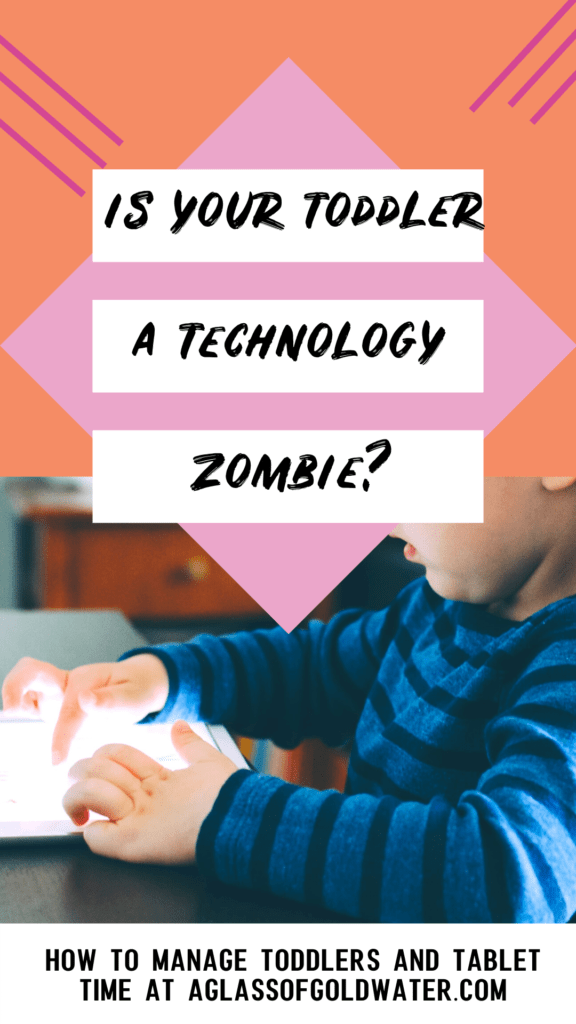
Tablet Rules:
1. Mom and Dad pick everything.
And that means everything. What’s on the tablet, when they’re on the tablet, how long they’re on the tablet for, and what they do every time on the tablet. That’s the rule. And even though they’re only 3 and 4, they know that if they whine, fight and tantrum about any of these limitations, the tablet will be gone.
2. We’ve started out with ONLY ABC Mouse.
I think starting slow, with one app only, will help me maintain control over the app usage. So far, it’s working. To be fair, since my kids are still little, I can get away with some of these things that parents of older kids may not be able to get away with.
3. Keep them in a place out of kids’ reach.
We actually prefer to keep them out of sight too. So far, so good. The kids haven’t asked throughout the day, even though I know this might just be short term. I’m prepared for it, either way. And then I keep the tablets in my room, so the kids have to come get me to get the tablet all set up.
4. Set time limits.
We’ve started with one hour in the morning. I don’t typically like them on screens in the morning, but I feel comfortable that it’s a bit more interactive vs. zombie-watching. And since I’ve picked what they can do on the tablets, I’m comfortable with the content as well. Mornings are hard, and when they’re engaged with ABC Mouse, they aren’t nagging me. So I’m doing it.
5. Keep communication open.
Again, easier said than done with different ages and stages of kiddos, but my kids know that if they’re ever confused, need help or see something that they “know” they shouldn’t be watching (that’s a whoooole other post), they should come get me. I’d rather have a little buddy in my bed asking for help tracing the letter “R” than having that same little buddy NAG THE HECK out of me when it is waaaaay too early to be nagged.
Keep the lines open.
Most importantly, I hope that my open lines of communication now will create open lines when the conversation about technology gets more difficult with our family. I know there will be a lot to discuss, as we manage those in coming years. I have a lot to learn and information to arm myself with, so that I can provide the safest and most-informed navigation of the internet that I can, for my children.
As life continues to grow and the kids get older, I know I’ll have new things and different challenges to worry about. I’m grateful to have you all here on my journey, as I navigate this world for my family. It’s important to have these conversations so that we can help our kids use the amazing technology this world has to offer in a safe and productive way.
Amazon Fire Kids Apps:
- Coloring Book for Kids
- Daniel Tiger’s Neighborhood
- Elmo’s 123s
- PBS Kids Video
- Noggin Preschool Learning
- ABC Mouse
- Kidlo Coloring Games
- PBS Kids Games
And for car trips, we’ll download some episodes of our favorite shows like Daniel Tiger, Sesame Street, Pinkalicious, Super Why, and a few more.

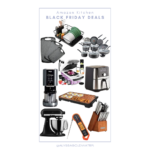





Leave a Reply